Creating a new version
To create a new version of your Flow, open the versions panel on the Flow detail page. Then, click the New version button. The new version will remain a draft until you activate it. Frigade supports one draft version at a time. Tap View on a version to view and make changes.
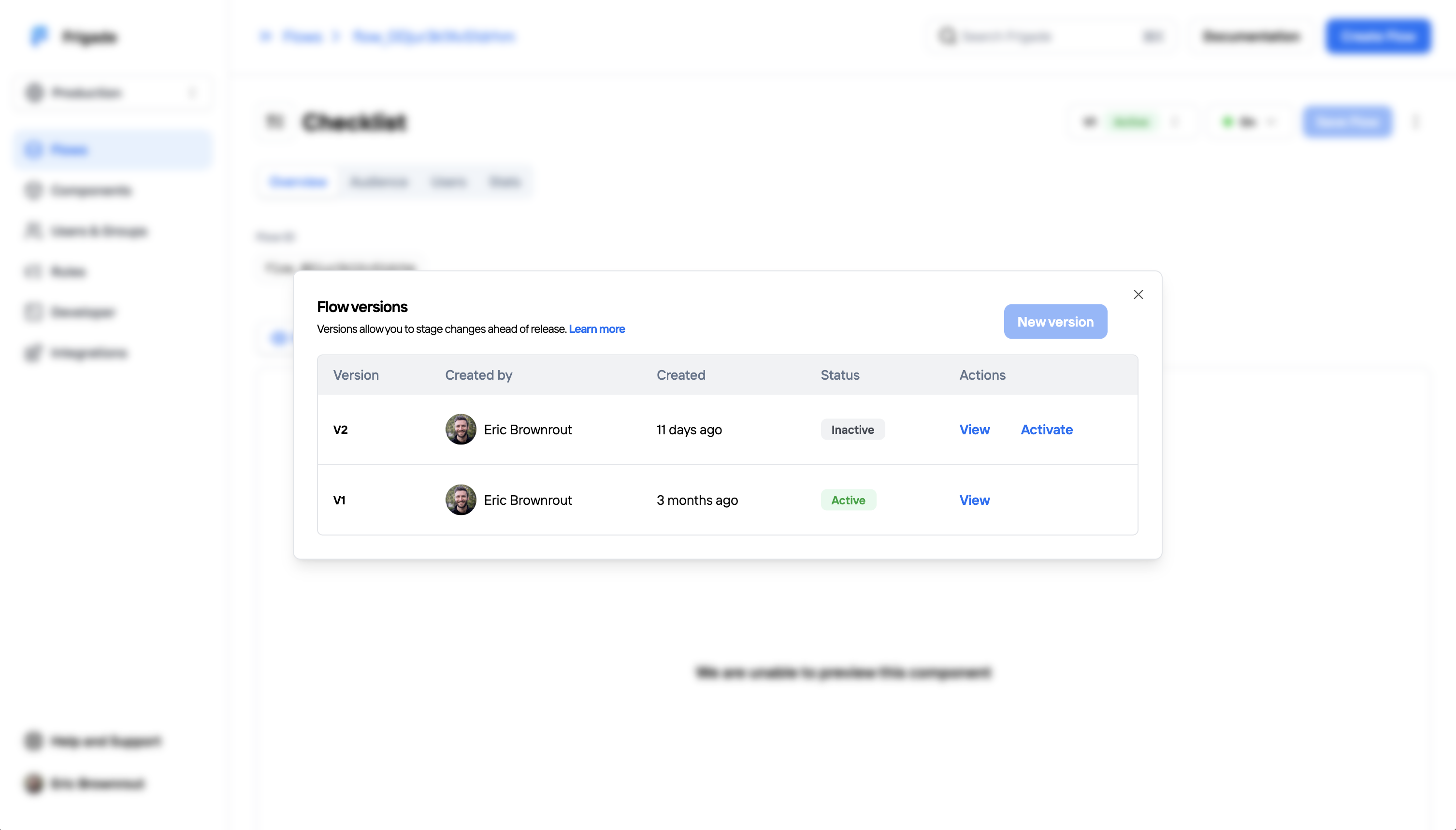
Activating a draft version
Once your draft version is ready to go live, click Activate to publish it. If there are existing users in your Flow, you will have a choice on how to transition users:
Restart in-progress users in new version
Restart in-progress users in new version
This option will restart all users currently in the Flow in the new version. Users who have already completed the Flow will not see the new version.
Exit in-progress users from the Flow
Exit in-progress users from the Flow
This option will exit all users currently in the Flow. Only new users who enter the Flow moving forward will see the new version.
Restart all users in new version
Restart all users in new version
This option will restart all users in the Flow in the new version regardless of their state. This means that users who have already completed the Flow will also see the new version, too.
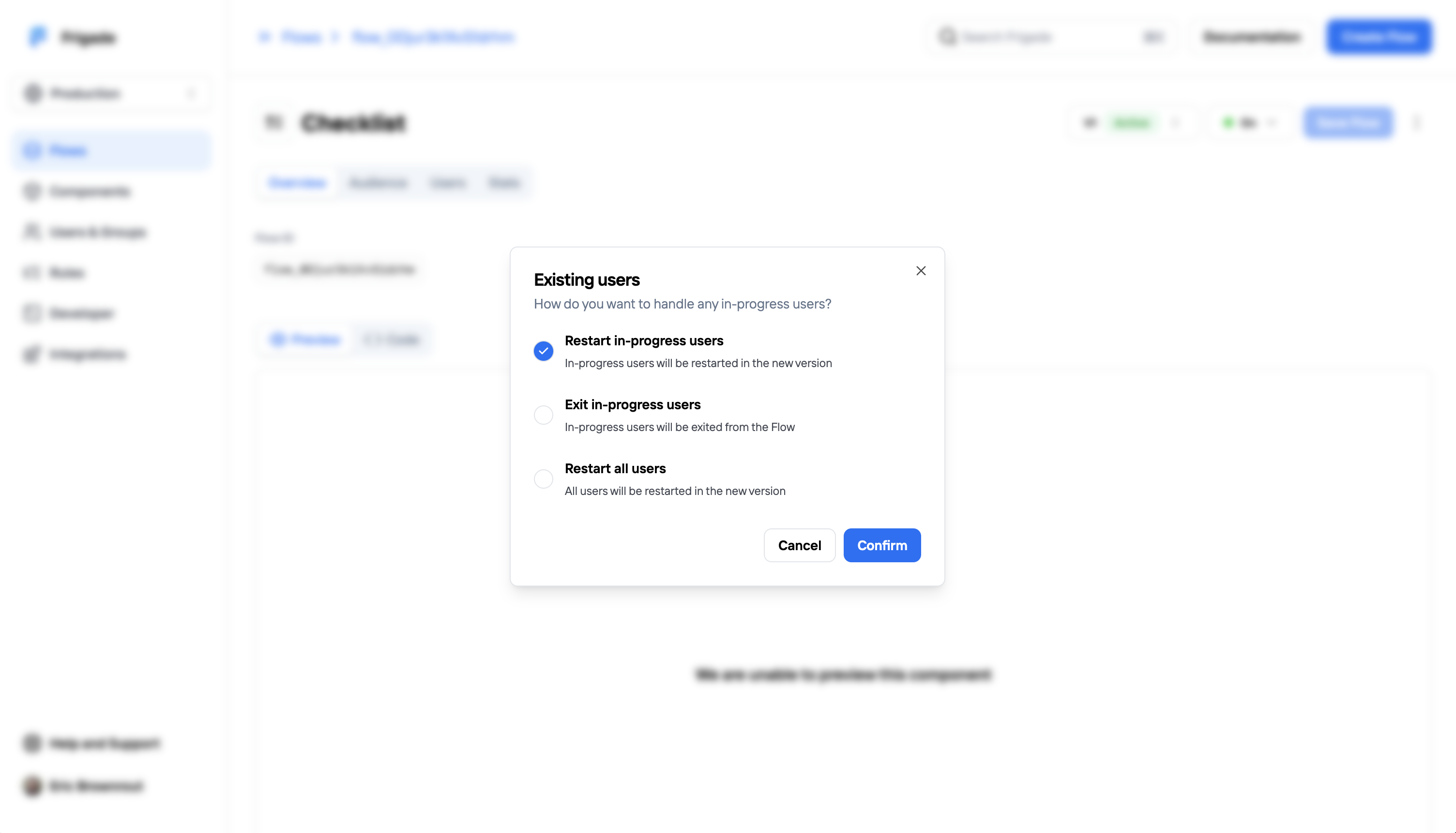
Old versions
Once a draft has been activated, old versions of the Flow become read-only. Analytics for old versions will be preserved and can be viewed by clicking the View button on an old version.