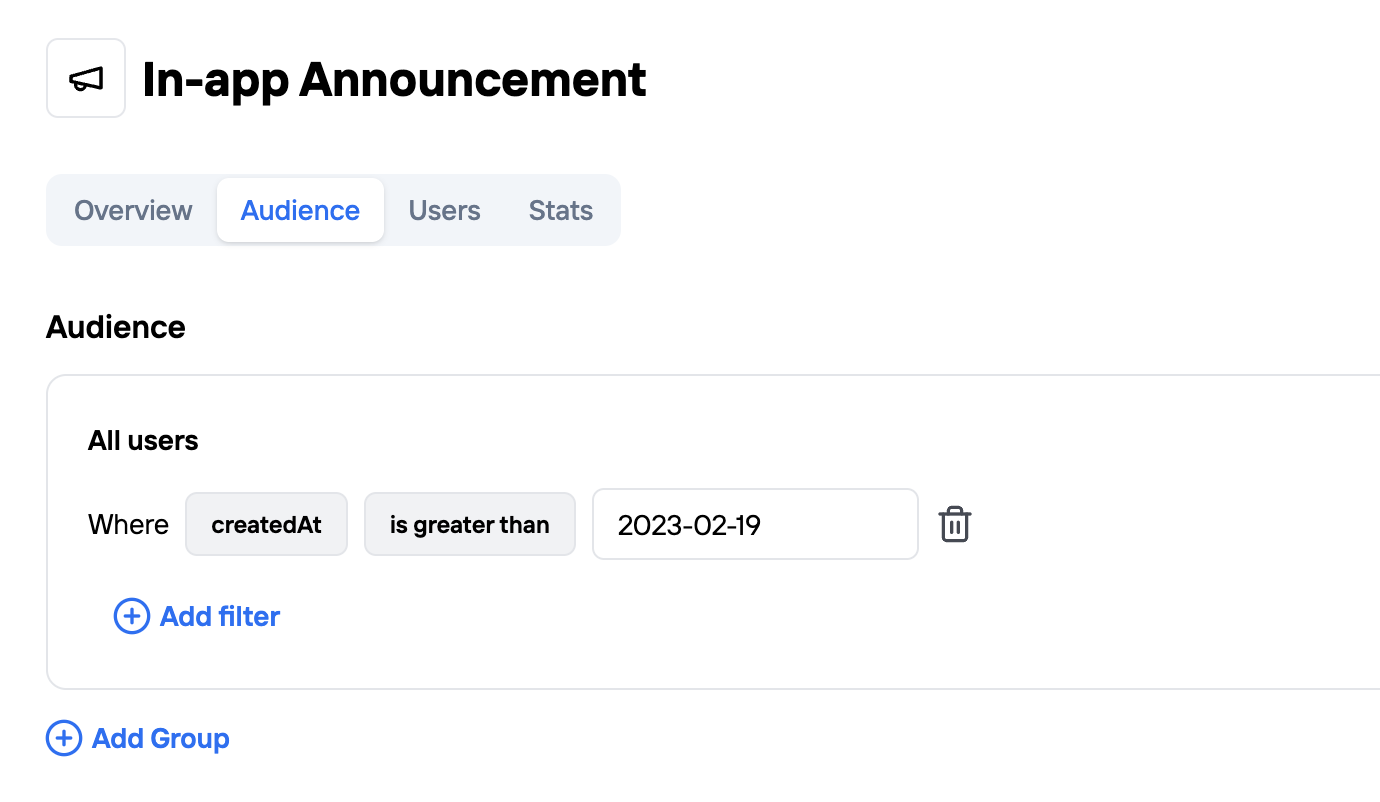Targeting a Flow to new users
When building product onboarding, the brand new user experience is often one of the first experiences teams focus on. In this guide, we’ll show you how to set up your Flow so that your new user experience is only shown to new users. There are several ways to approach this, but we’ll cover one of the most straight forward and popular methods.Write sign up dates to Frigade user properties
First, we’ll want begin passing user signup or account created dates to Frigade. You can do this by sending the property to Frigade with the SDK. The documentation on User Hook has more details, but below is a code snippet with an example.Once a property is written to Frigade, it will begin to show up in the user properties section of the user detail page and you’ll be able to access it for Frigade targeting and dynamic variables.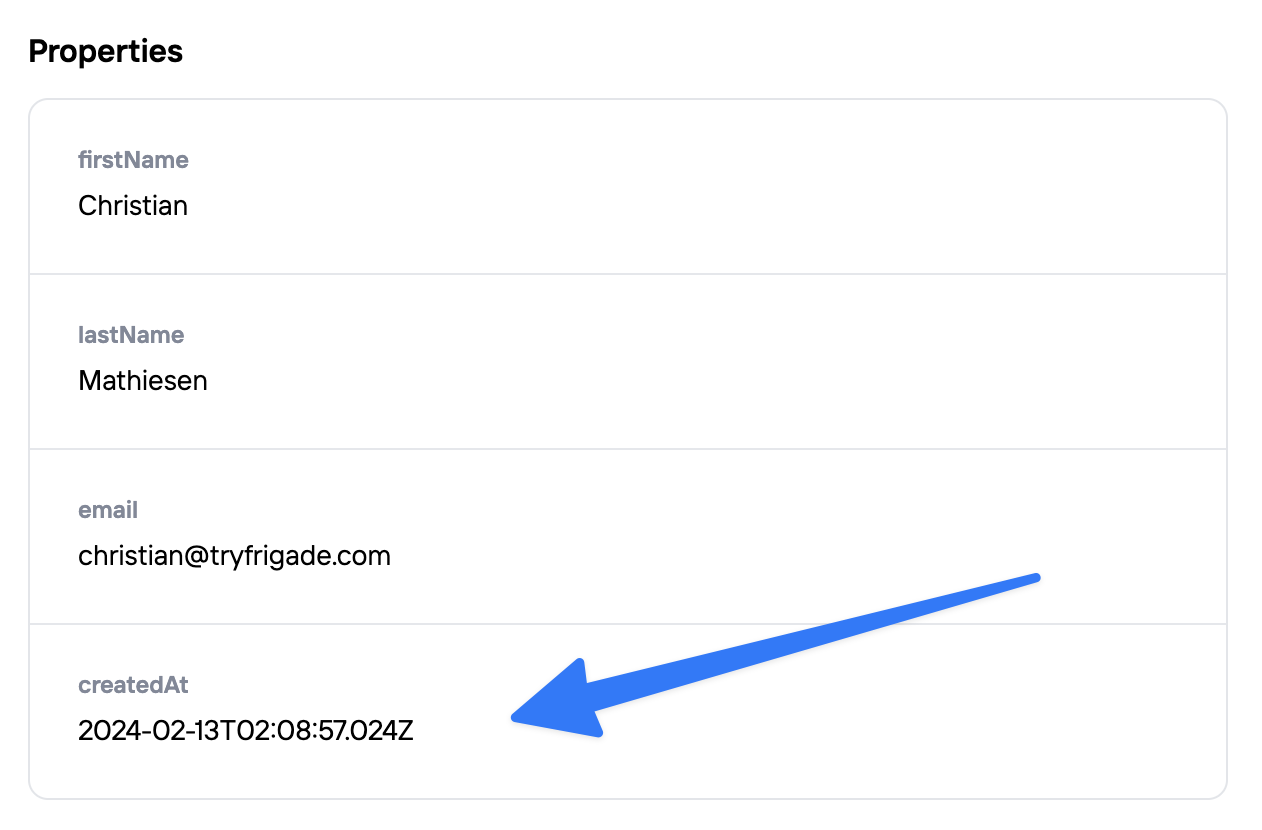
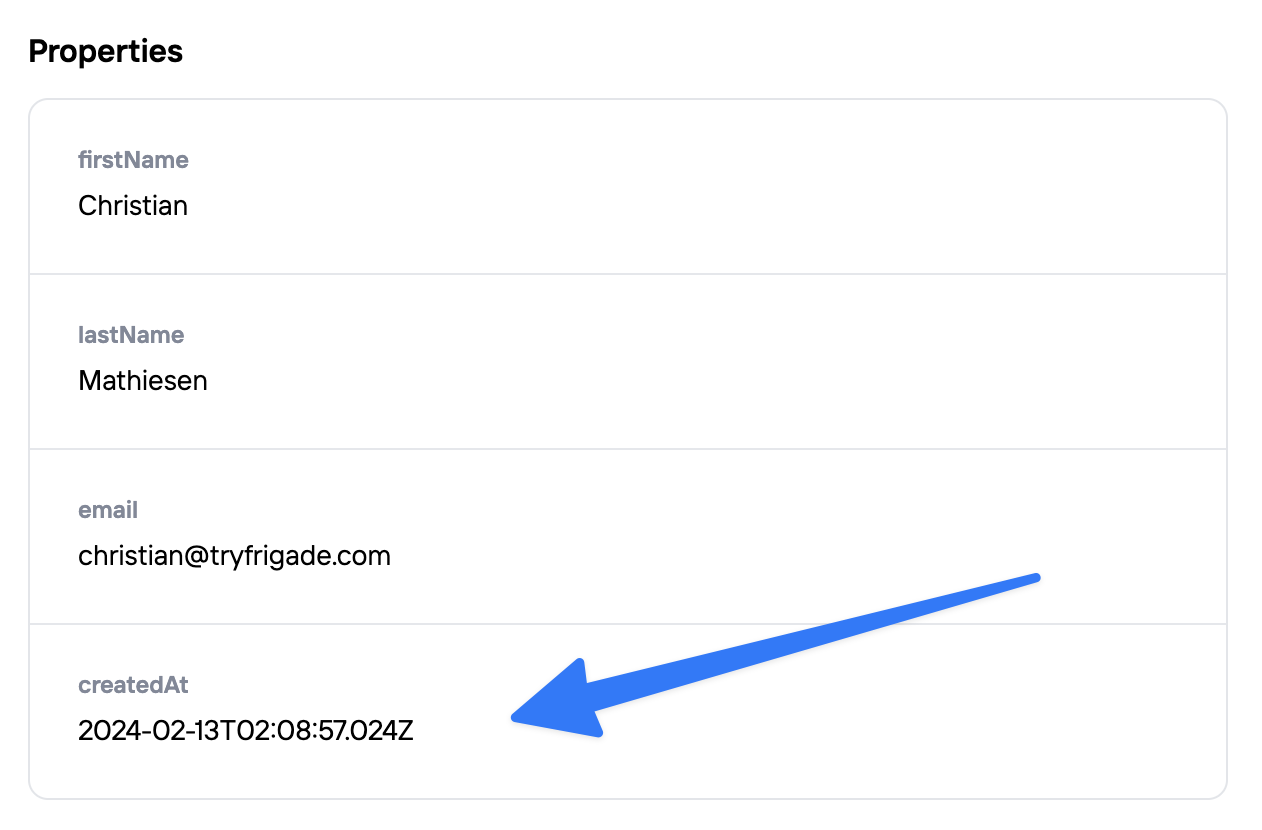
Add targeting to your Flow
Next, open the Targeting tab of the Flow detail page. Click 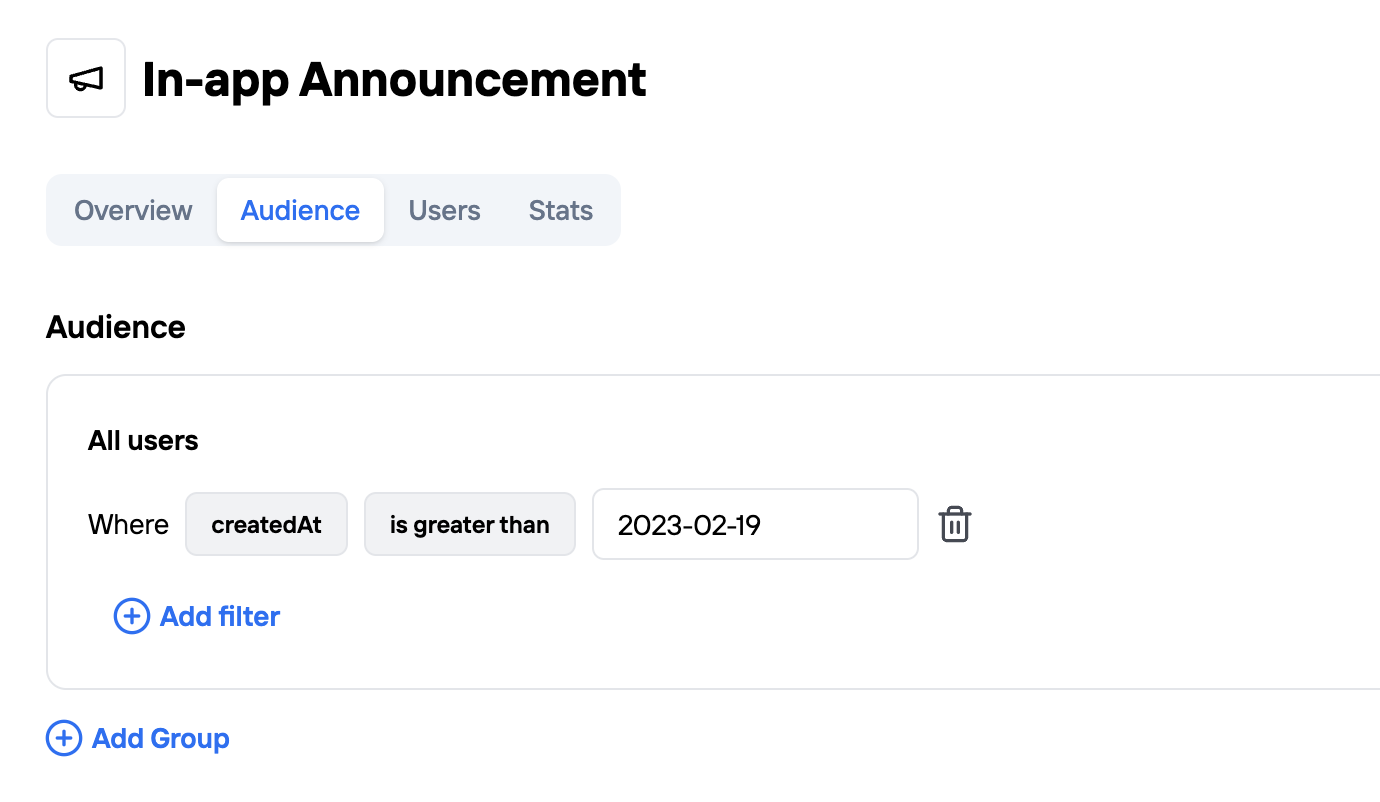
Add filter, then choose User property, and then choose our createdAt field we just set for account creation date. Once selected, we can set the logic so only shows it to new users.By choosing is greater than we can tell Frigade to only show this Flow to users whose sign up date is on or after a specific day, such as the day we roll the experience out. We could also choose an option like within the last X days to show an experience to users within a relative time period.You can of course adjust and combine the properties and periods to further refine your targeting (e.g. isEnterprise, completedSetup, etc.).