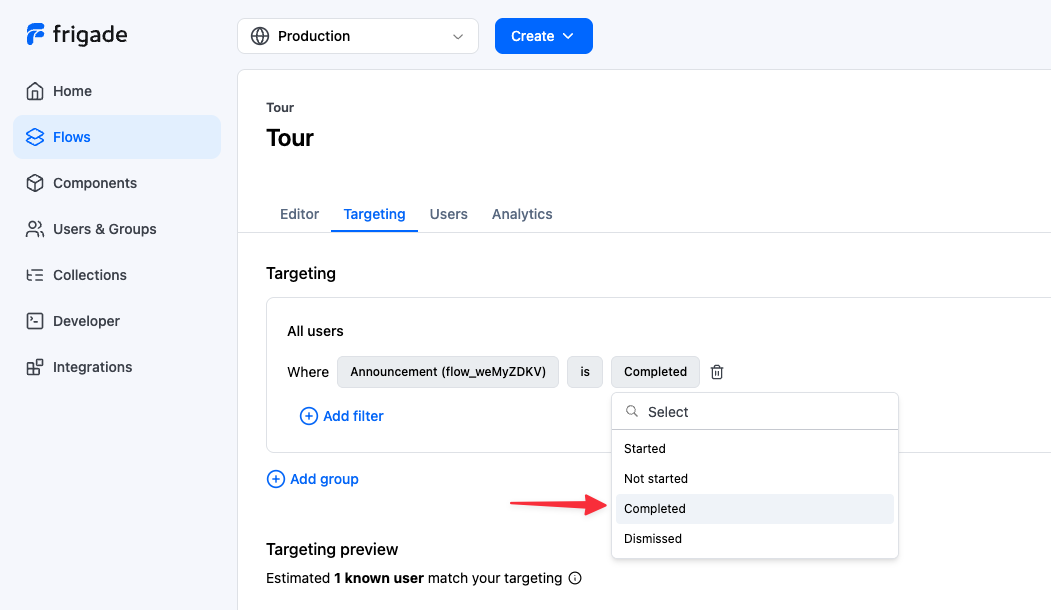Targeting announcements
You can target announcements to specific groups of users using the Targeting section on the flow detail page. By default, an announcement will show up for all users once the flow code is live in production.Launching additional announcements without code changes
We recommend using the Dialogs Collection to launch new announcements without updating your product codebase. The Dialogs Collection is built-in to the Frigade SDK and can be used to launch Frigade Announcements, Surveys, and other Dialog-based components.Launching another Flow from an Announcement
You may want to launch another Flow when a user clicks on the primary button of a different Flow. For example, you can launch a tour Flow when a user clicks on the primary button of an announcement. You can achieve this my modifying the Targeting of the tour Flow directly in the Frigade dashboard, locating the given announcement under Flows and selecting Completed (typically initiated by the primary button) or Dismissed (if the user clicks the X button in the announcement).